OpenHotel Blog
New Feature Announcement


You can now change the LOS or Length of Stay, on the fly, for any given day or room you see on the Overview Report. Go to Reports > Rate Availability Overview.
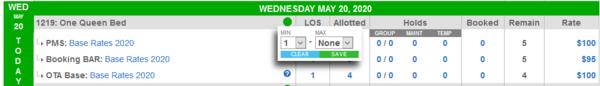

Click the number listed for LOS and choose to change the MIN or MAX number of nights for any room and existing rate plan, then save. If after you have made an adjustment and want to "clear" the adjustment you can simply click on the LOS number and "clear" to revert back to the original LOS set for that rate plan.
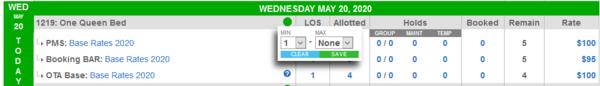
Don't forget about those Tooltips I mentioned in the last tip of the week. Click the "question-mark" icon to see exactly what LOS restrictions were set for the specific rate plan set for that day.

We are constantly adding new features and tweaks to the system in order to make the best available PMS for our clients.
